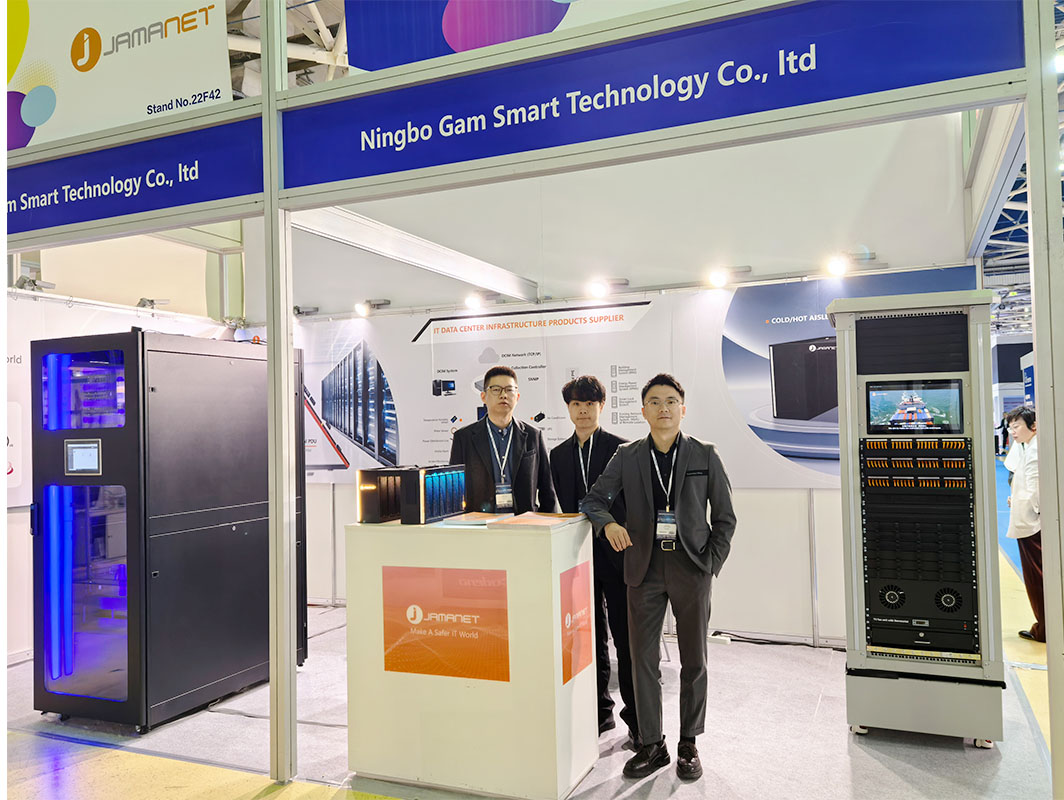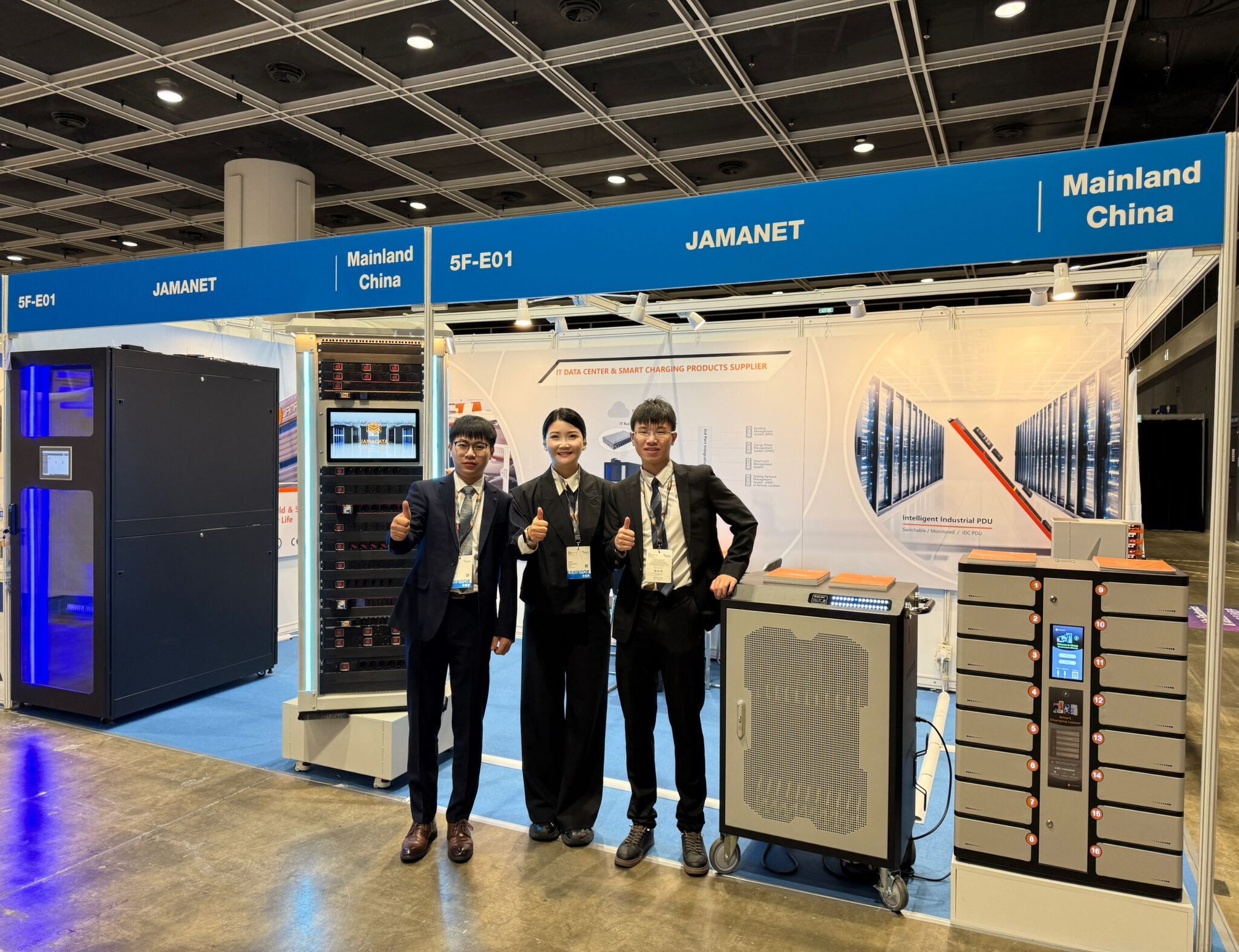Charging carts, also known as charging cabinets or charging stations, are essential tools in environments where multiple electronic devices need to be charged simultaneously and securely stored. These carts are widely used in educational institutions, corporate offices, healthcare facilities, and other settings where managing a large number of tablets, laptops, or other electronic devices is necessary. Here’s an in-depth look at how Charging carts work and their key features:

Design and Structure
Charging carts are typically mobile cabinets with shelves or slots designed to hold multiple devices. The structure of these carts is built to ensure that each device is securely housed, preventing physical damage and allowing efficient charging. They are often equipped with wheels, making them easy to move between rooms or locations. In addition, the ergonomic design often includes handles and lightweight construction materials, enhancing ease of movement.
Power Management
At the core of a Charging cart’s functionality is its power management system. This system distributes electrical power to all the devices stored within the cart. Here’s how it works:
– Power Outlets: Inside the cart, there are multiple power outlets or USB ports or Type-C ports, each corresponding to a device slot. Devices are plugged into these outlets to receive power.
– Charging Modules: Advanced Charging carts use intelligent charging modules that can sense the power requirements of each device and adjust the charging rate accordingly. This feature helps to prevent overcharging and extends the battery life of the devices.
– Power Strips and Cables: Charging carts come equipped with integrated power strips and organized cable management systems. These components ensure that cables are neatly routed and easily accessible, reducing clutter and the risk of tangling.
Safety Features
Charging multiple devices simultaneously requires careful attention to safety. Charging carts incorporate several safety features to protect both the devices and users:
– Leakage protection: When the leakage current of the power supply exceeds a certain set value, it can automatically cut off the power supply to protect the user’s personal safety.
– Overload protection: In order to prevent the Charging cart power on, more than one device charging at the same time resulting in current overload, the Charging cart set up a delayed start function, the device will be turned on one by one charging state, which will protect the safety of the power supply system.
– Overheat Protection: Charging multiple devices generates heat. To mitigate this problem, the charging cart is equipped with an internal fan and the cabinet is designed with ventilation mesh openings to maintain a safe temperature inside the cabinet.
– Lockable Doors: For physical security, most charging carts have lockable doors. This feature prevents unauthorized access to the devices, ensuring that they are safely stored when not in use.
Monitoring and Management
Advanced Charging carts often include features for monitoring and managing the charging process. Many charging carts have LED indicators that show the charging status of each device, allowing users to quickly see which devices are fully charged or still in the process.
Conclusion
Charging carts are vital tools for managing and maintaining multiple electronic devices in an organized, efficient, and safe manner. By providing secure storage, efficient power management, and enhanced mobility, these carts address the practical needs of modern educational, corporate, and healthcare environments. With features like intelligent charging, safety mechanisms, and flexible compatibility, charging carts streamline the process of keeping devices powered and ready for use, making them an indispensable asset in today’s technology-driven world.
* Charging cart from Jamanet: